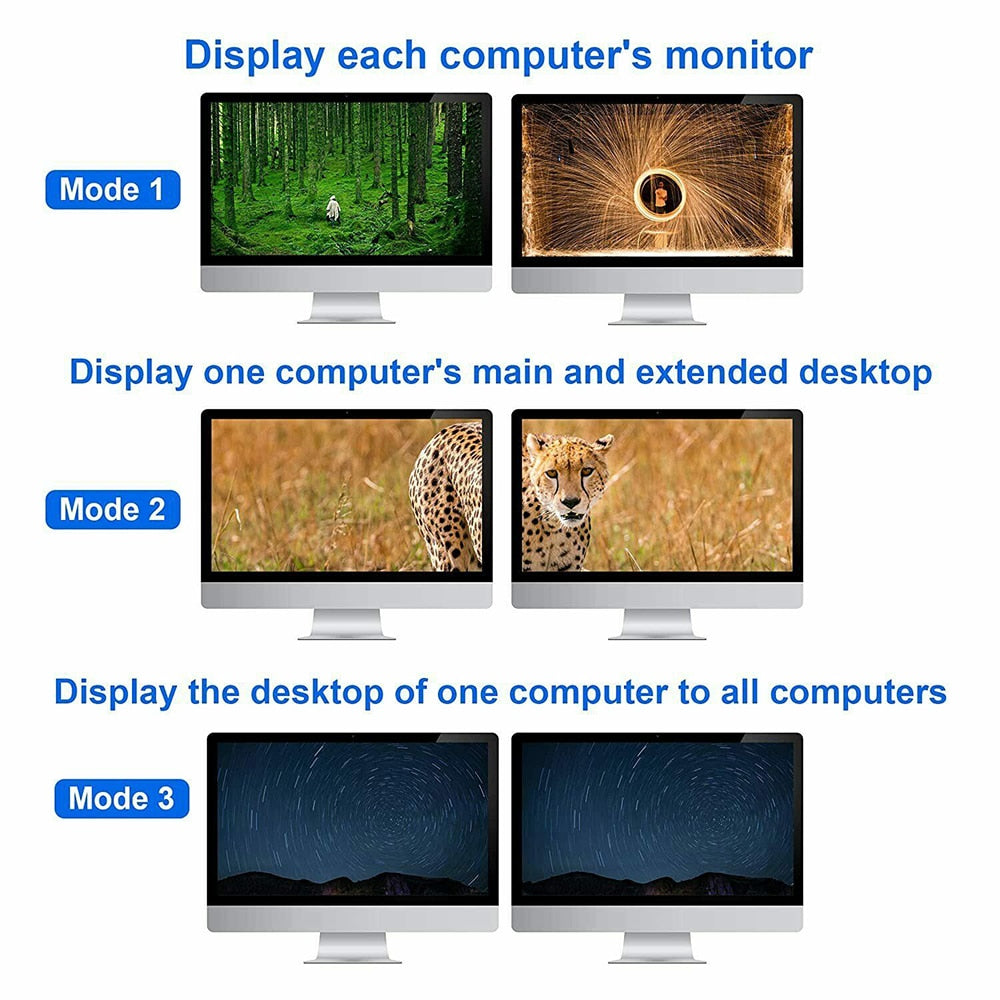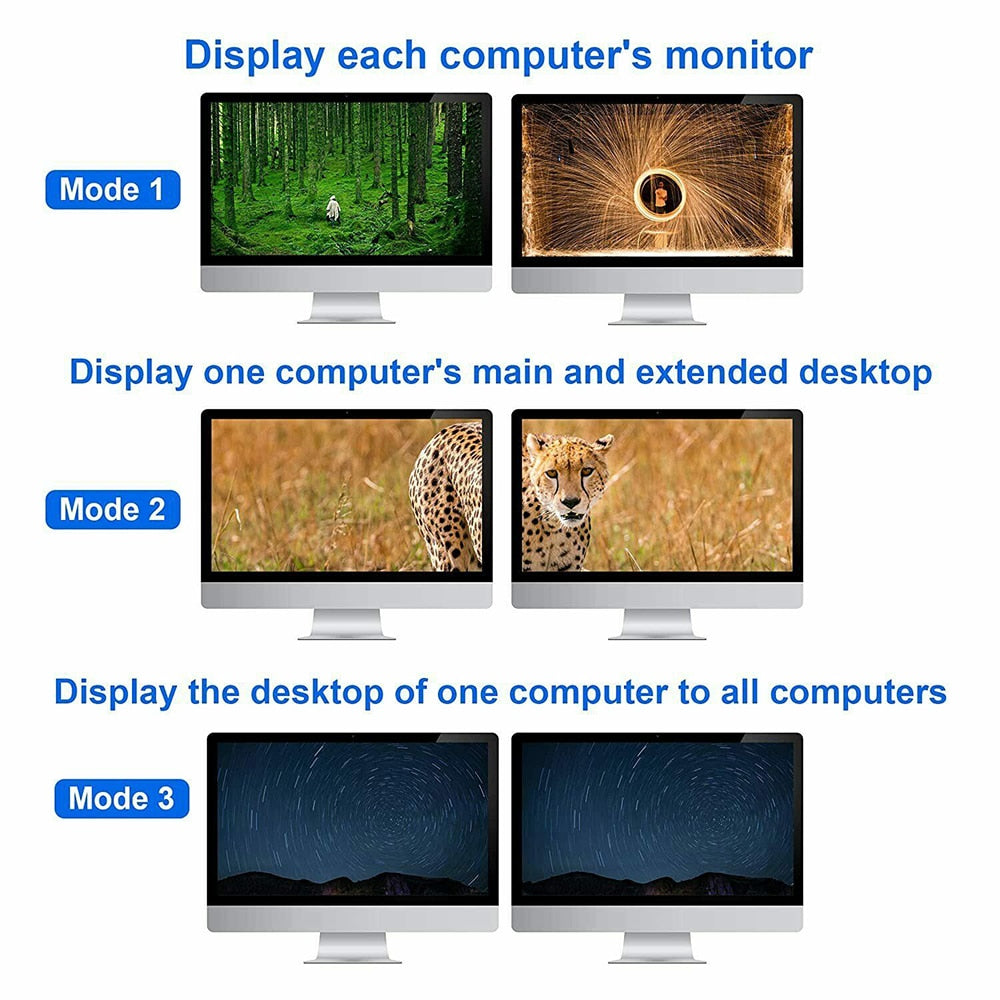
4 Port HDMI KVM Switch 4X2 Dual Monitor 4K@60Hz Extended Display USB KVM Switch 4 in 2 out for 4 PC Share Keyboard Mouse Monitor
4 Port HDMI KVM Switch 4X2 Dual Monitor...

SPECIFICATIONS
Type: HDMI-Compatible Cables
Shielding: Combination
Packing: Carton Box
Package: No
Outer Diameter: KVM Switch HDMI
Origin: Mainland China
Model Number: HDMI KVM SWITCH 4X2
Gender: Female-Female
Feature: HDMI-Compatible1.4
Connector B: USB
Connector B: HDMI-Compatible
Connector A: USB
Connector A: HDMI-Compatible
Brand Name: HDmatters
Application: Computer
Application: Multimedia
Application: Monitor
Application: DVD Player
Application: Projector
Application: Television
Application: TV box
Dual Monitor 4 Port (HDMI + DHDMI ) KVM Switch 4K@60Hz
This Dual Monitor KVM Switch HDMI 4 Port help you control 4 PCs share 2 monitors (Extend display mode or copy display mode) by only one set of USB keyboard & mouse.
Product details:
【Dual Monitor KVM Switch HDMI 4 Port】
The KVM Switch 2 Monitors 4 Computers using only 1 set of keyboard, mouse and 2 monitors to control 2 computers, support display one computer's main and extended desktop. ( For dual monitor setups, it requires every computer support 2 screen or above display functions and must support extended display).
【Dual Monitor KVM Switch 3 Modes】
The Dual Monitor KVM Switch HDMI 4 Port with 3 display modes.
Mode 1: Two monitors splicing to display the picture of one host;
Mode 2: Two monitors show the main screen and extended of one host;
Mode 3: Two monitors respectively show the desktops of two host.
【4K@60Hz Resolution】
The Dual Monitor KVM Switch HDMI 4 Port max resolution up to 4K@60Hz, compatible 3840x2160@30Hz, 1080P, 1080P 3D, 1080I, 720P, 576P, 576I, 480P, 480I.
Remarks!!!
1)To support dual display, your pc's video card must be capable of supporting 2 HDMI out simutaneously.
2)to use the extended and spliced display function, your video card must be capable of doing so.As the dual monitor HDMI KVM Switch display only what was connected to the input.It is a bypass swicth and it can not processing those function by itself.
3)This is a HDMI KVM dual monitor switch, it is not a 4X2 HDMI KVM Matrix.
4)The dual monitor KVM Switch 4 port does not support keyboard hotkey control. Instead, it supports button and switch wire control.
Product Features:
Support extended or duplicated display depending on computer setting.
Support max up resolution 4K@60Hz, downward compatible
Support HDCP
Support controller or buttons switch
USB devices that can be connected, such as: USB mouse, keyboard, U disk, printer, camera, etc.
Built-in automatic equalization system, picture position, clear and stable
Built-in ESD electrostatic protection circuit, all-round protection system safety
Package List:
Dual Monitor KVM Switch HDMI x1
USB Cables x4
USB Power Cord x1
Wired Switching Button x1
User Manual x1


Remarks!:
The above features is subject to the capability of your video card.

Installation Step:
1. Turn off all devices and unplug all the cables;
2. Plug HDMI cables and USB cables into KVM switch and your computers/laptops ( HDMI cables not included):
Please check the HDMI IN A1 & A2 & A3 & A4, HDMI IN B1 & B2 & B3 & B4 and USB IN1 & IN2 & IN3 & IN4 is corresponding, HDMI OUT A, HDMI OUT B is corresponding, NOT support mixed insertion.
HDMI IN A1 + HDMI IN B1 + USB IN1=PC1
HDMI IN A2 + HDMI IN B2 + USB IN2=PC2
HDMI IN A3 + HDMI IN B3 + USB IN3=PC3
HDMI IN A4 + HDMI IN B4 + USB IN4=PC4
3. Plug mouse and keyboard into KVM switch;
4. Plug HDMI cables and USB cables into KVM switch and monitors;
5. Plug power supply into KVM switch;
6. Boot computers/laptops.




5-7 Business Days Refund Policy
Last updated: August 29, 2023
The Ecommerce Website offers an extensive array of products across various categories to cater to different needs and interests. In the realm of electronics, you will find the latest technological marvels, from smartphones to laptops, cameras, audio equipment, and smart home solutions. For fashion enthusiasts, the clothing section showcases a versatile selection, encompassing formal wear, casual outfits, dresses, and accessories that reflect the latest trends. Complementing these fashion choices are a range of elegant accessories, including statement jewelry and stylish handbags.
For those focused on well-being and fitness, the fitness section boasts a comprehensive collection of exercise equipment, sportswear, and accessories, designed to encourage an active lifestyle. On the home front, the Ecommerce Website presents an assortment of home decor items, kitchen gadgets, and furnishings that harmonize practicality and aesthetics. Beauty and personal care products offer an opportunity for self-pampering, with skincare essentials, makeup products, and grooming tools to enhance your appearance and confidence.
The site also caters to kids with a range of educational games and toys that entertain and inspire learning. Home electronics elevate entertainment experiences, offering high-definition televisions and immersive audio systems. For outdoor enthusiasts, the outdoor and adventure category equips you with durable gear, apparel, and accessories for different outdoor activities. And when it comes to special moments and occasions, the Ecommerce Website serves as a go-to destination for unique and thoughtful gifts that leave a lasting impression. This online marketplace provides a convenient platform to explore and shop for a diverse range of high-quality products, all in one place.
This Privacy Policy describes Our policies and procedures on the collection, use and disclosure of Your information when You use the Service and tells You about Your privacy rights and how the law protects You.
We use Your Personal data to provide and improve the Service. By using the Service, You agree to the collection and use of information in accordance with this Privacy Policy. This Privacy Policy has been created with the help of the Free Privacy Policy Generator.
Interpretation and Definitions
INTERPRETATION
The words of which the initial letter is capitalized have meanings defined under the following conditions. The following definitions shall have the same meaning regardless of whether they appear in singular or in plural.
DEFINITIONS
For the purposes of this Privacy Policy:
Accountmeans a unique account created for You to access our Service or parts of our Service.
Affiliatemeans an entity that controls, is controlled by or is under common control with a party, where "control" means ownership of 50% or more of the shares, equity interest or other securities entitled to vote for election of directors or other managing authority.
Company(referred to as either "the Company", "We", "Us" or "Our" in this Agreement) refers to Power Packed Store.
Cookiesare small files that are placed on Your computer, mobile device or any other device by an Ecommerce Website, containing the details of Your browsing history on that Ecommerce Website among its many uses.
Countryrefers to: United States Of America And Canada
Devicemeans any device that can access the Service such as a computer, a cell phone or a digital tablet.
Personal Datais any information that relates to an identified or identifiable individual.
Servicerefers to the Ecommerce Website.
Service Providermeans any natural or legal person who processes the data on behalf of the Company. It refers to third-party companies or individuals employed by the Company to facilitate the Service, to provide the Service on behalf of the Company, to perform services related to the Service or to assist the Company in analyzing how the Service is used.
Third-party Social Media Servicerefers to any Ecommerce Website or any social network Ecommerce Website through which a User can log in or create an account to use the Service.
Usage Datarefers to data collected automatically, either generated by the use of the Service or from the Service infrastructure itself (for example, the duration of a page visit).
Ecommerce Websiterefers to Power Packed Store, accessible fromhttps://powerpackedstore.com/
Youmean the individual accessing or using the Service, or the company, or other legal entity on behalf of which such individual is accessing or using the Service, as applicable.
Collecting and Using Your Personal Data
TYPES OF DATA COLLECTED
PERSONAL DATA
While using Our Service, We may ask You to provide Us with certain personally identifiable information that can be used to contact or identify You. Personally identifiable information may include, but is not limited to:
Mailing Address: support@powerpackedstore.com
Your Company Name: Power Packed Store
Street Address: 62 Florence Way, Farmington Connecticut 06032, United States
Country: United states of america
Phone Number: +1-860-999-6296
Online Contact Form: https://powerpackedstore.com/pages/contact-us
Usage Data
Usage Data is collected automatically when using the Service.
Usage Data may include information such as Your Device's Internet Protocol address (e.g. IP address), browser type, browser version, the pages of our Service that You visit, the time and date of Your visit, the time spent on those pages, unique device identifiers and other diagnostic data.
When You access the Service by or through a mobile device, We may collect certain information automatically, including, but not limited to, the type of mobile device You use, Your mobile device's unique ID, the IP address of Your mobile device, Your mobile operating system, the type of mobile Internet browser You use, unique device identifiers and other diagnostic data.
We may also collect information that Your browser sends whenever You visit our Service or when You access the Service by or through a mobile device.
INFORMATION FROM THIRD-PARTY SOCIAL MEDIA SERVICES
The Company allows You to create an account and log in to use the Service through the following Third-party Social Media Services:
Suppose You decide to register through or otherwise grant us access to a Third-Party Social Media Service. In that case, We may collect Personal data that is already associated with Your Third-Party Social Media Service account, such as Your name, email address, activities, or contact list associated with that account.
You may also have the option of sharing additional information with the Company through Your Third-Party Social Media Service's account. If You choose to provide such information and Personal Data, during registration or otherwise, You are giving the Company permission to use, share, and store it in a manner consistent with this Privacy Policy.
TRACKING TECHNOLOGIES AND COOKIES
We use Cookies and similar tracking technologies to track the activity on Our Service and store certain information. Tracking technologies used are beacons, tags, and scripts to collect and track information and to improve and analyze Our Service. The technologies We use may include:
- Cookies or Browser Cookies.A cookie is a small file placed on Your Device. You can instruct Your browser to refuse all Cookies or to indicate when a cookie is being sent. However, if You do not accept Cookies, You may not be able to use some parts of our Service. Unless you have adjusted Your browser setting so that it will refuse cookies, our Service may use Cookies.
- Web Beacons.Certain sections of our Service and our emails may contain small electronic files known as web beacons (also referred to as clear gifs, pixel tags, and single-pixel gifs) that permit the Company, for example, to count users who have visited those pages or opened an email and for other related Ecommerce Website statistics (for example, recording the popularity of a specific section and verifying system and server integrity).
Cookies can be "Persistent" or "Session" Cookies. Persistent Cookies remain on Your personal computer or mobile device when You go offline, while Session Cookies are deleted as soon as You close Your web browser. Learn more about cookies on the Free Privacy Policy Ecommerce Websitearticle.
We use both Session and Persistent Cookies for the purposes set out below:
Necessary / Essential Cookies
Type: Session Cookies
Administered by: Us
Purpose: These Cookies are essential to provide You with services available through the Ecommerce Website and to enable You to use some of its features. They help to authenticate users and prevent fraudulent use of user accounts. Without these Cookies, the services that You have asked for cannot be provided, and We only use these Cookies to provide You with those services.
Cookies Policy / Notice Acceptance Cookies
Type: Persistent Cookies
Administered by: Us
Purpose: These Cookies identify if users have accepted the use of cookies on the Ecommerce Website.
Functionality Cookies
Type: Persistent Cookies
Administered by: Us
Purpose: These Cookies allow us to remember choices You make when You use the Ecommerce Website, such as remembering your login details or language preference. The purpose of these Cookies is to provide You with a more personal experience and to avoid You having to re-enter your preferences every time You use the Ecommerce Website.
For more information about the cookies we use and your choices regarding cookies, please visit our Cookies Policy or the Cookies section of our Privacy Policy.
USE OF YOUR PERSONAL DATA
The Company may use Personal Data for the following purposes:
To provide and maintain our Service, including to monitor the usage of our Service.
To manage Your Account:to manage Your registration as a user of the Service. The Personal Data You provide can give You access to different functionalities of the Service that are available to You as a registered user.
For the performance of a contract:the development, compliance, and undertaking of the purchase contract for the products, items, or services You have purchased or of any other contract with Us through the Service.
To contact You:To contact You by email, telephone calls, SMS, or other equivalent forms of electronic communication, such as a mobile application's push notifications regarding updates or informative communications related to the functionalities, products, or contracted services, including the security updates, when necessary or reasonable for their implementation.
To provide Youwith news, special offers, and general information about other goods, services, and events that we offer that are similar to those that you have already purchased or enquired about unless You have opted not to receive such information.
To manage Your requests:To attend and manage Your requests to Us.
For business transfers:We may use Your information to evaluate or conduct a merger, divestiture, restructuring, reorganization, dissolution, or other sale or transfer of some or all of Our assets, whether as a going concern or as part of bankruptcy, liquidation, or similar proceeding, in which Personal Data held by Us about our Service users is among the assets transferred.
For other purposes: We may use Your information for other purposes, such as data analysis, identifying usage trends, determining the effectiveness of our promotional campaigns, and evaluating and improving our Service, products, services, marketing, and your experience.
We may share Your personal information in the following situations:
- With Service Providers:We may share Your personal information with Service Providers to monitor and analyze the use of our Service, and to contact You.
- For business transfers:We may share or transfer Your personal information in connection with, or during negotiations of, any merger, sale of Company assets, financing, or acquisition of all or a portion of Our business to another company.
- With Affiliates:We may share Your information with Our affiliates, in which case we will require those affiliates to honor this Privacy Policy. Affiliates include Our parent company and any other subsidiaries, joint venture partners or other companies that We control or that are under common control with Us.
- With business partners:We may share Your information with Our business partners to offer You certain products, services, or promotions.
- With other users:When you share personal information or otherwise interact in public areas with other users, such information may be viewed by all users and may be publicly distributed outside. If You interact with other users or register through a Third-Party Social Media Service, Your contacts on the Third-Party Social Media Service may see Your name, profile, pictures, and description of Your activity. Similarly, other users will be able to view descriptions of Your activity, communicate with You, and view Your profile.
- With Your consent: We may disclose Your personal information for any other purpose with Your consent.
RETENTION OF YOUR PERSONAL DATA
The Company will retain Your Personal Data only for as long as is necessary for the purposes set out in this Privacy Policy. We will retain and use Your Personal Data to the extent necessary to comply with our legal obligations (for example, if we are required to retain your data to comply with applicable laws), resolve disputes, and enforce our legal agreements and policies.
The Company will also retain Usage Data for internal analysis purposes. Usage Data is generally retained for a shorter period of time, except when this data is used to strengthen the security or to improve the functionality of Our Service, or We are legally obligated to retain this data for longer time periods.
TRANSFER OF YOUR PERSONAL DATA
Your information, including Personal Data, is processed at the Company's operating offices and in any other places where the parties involved in the processing are located. It means that this information may be transferred to — and maintained on — computers located outside of Your state, province, country, or other governmental jurisdiction where the data protection laws may differ from those from Your jurisdiction.
Your consent to this Privacy Policy followed by Your submission of such information represents Your agreement to that transfer.
The Company will take all steps reasonably necessary to ensure that Your data is treated securely and in accordance with this Privacy Policy and no transfer of Your Personal Data will take place to an organization or a country unless there are adequate controls in place including the security of Your data and other personal information.
DELETE YOUR PERSONAL DATA
You have the right to delete or request that We assist in deleting the Personal Data that We have collected about You.
Our Service may allow You to delete certain information about You from within the Service.
You may update, amend, or delete Your information at any time by signing in to Your Account if you have one, and visiting the account settings section that allows you to manage Your personal information. You may also contact Us to request access to, correct, or delete any personal information that You have provided to Us.
Please note, however, that We may need to retain certain information when we have a legal obligation or lawful basis to do so.
DISCLOSURE OF YOUR PERSONAL DATA
BUSINESS TRANSACTIONS
If the Company is involved in a merger, acquisition or asset sale, Your Personal Data may be transferred. We will provide notice before Your Personal Data is transferred and becomes subject to a different Privacy Policy.
LAW ENFORCEMENT
Under certain circumstances, the Company may be required to disclose Your Personal Data if required to do so by law or in response to valid requests by public authorities (e.g. a court or a government agency).
OTHER LEGAL REQUIREMENTS
The Company may disclose Your Personal Data in the good faith belief that such action is necessary to:
- Comply with a legal obligation
- Protect and defend the rights or property of the Company
- Prevent or investigate possible wrongdoing in connection with the Service
- Protect the personal safety of Users of the Service or the public
- Protect against legal liability
SECURITY OF YOUR PERSONAL DATA
The security of Your Personal Data is important to Us, but remember that no method of transmission over the Internet, or method of electronic storage is 100% secure. While We strive to use commercially acceptable means to protect Your Personal Data, We cannot guarantee its absolute security.
Children's Privacy
Our Service does not address anyone under the age of 13. We do not knowingly collect personally identifiable information from anyone under the age of 13. If You are a parent or guardian and You are aware that Your child has provided Us with Personal Data, please contact Us. If We become aware that We have collected Personal Data from anyone under the age of 13 without verification of parental consent, We take steps to remove that information from Our servers.
If We need to rely on consent as a legal basis for processing Your information and Your country requires consent from a parent, We may require Your parent's consent before We collect and use that information.
Links to Other Ecommerce Websites
Our Service may contain links to other Ecommerce Websites that are not operated by Us. If You click on a third party link, You will be directed to that third party's site. We strongly advise You to review the Privacy Policy of every site You visit.
We have no control over and assume no responsibility for the content, privacy policies or practices of any third party sites or services.
Changes to this Privacy Policy
We may update Our Privacy Policy from time to time. We will notify You of any changes by posting the new Privacy Policy on this page.
We will let You know via email and/or a prominent notice on Our Service, prior to the change becoming effective and update the "Last updated" date at the top of this Privacy Policy.
You are advised to review this Privacy Policy periodically for any changes. Changes to this Privacy Policy are effective when they are posted on this page.
Contact Us
If you have any questions about this Privacy Policy, You can contact us:
By email: support@powerpackedstore.com
By visiting this page on our Ecommerce Website: https://powerpackedstore.com/pages/contact-us
- Safe Payment Options
- Secure privacy
- Secure logistics
- Purchase protection
Thank you for choosing our Ecommerce Company power packed store as your go-to destination for quality products! We're excited to provide you with a seamless and efficient shipping experience. Below, you'll find all the important information you need to know about our shipping process.
- Shipping Destinations:
We currently ship exclusively to addresses within the United States of America And Canada. Unfortunately, we do not offer international shipping at this time.
- Shipping Methods:
We offer a variety of shipping options to cater to your needs:
- Standard Shipping: Estimated delivery within 5-7 business days.
- Expedited Shipping: Estimated delivery within 2-3 business days.
- Priority Shipping: Estimated delivery within 1-2 business days.
- Order Processing:
Once your order is placed, please allow 1-2 business days for our team to process and package your items. Orders placed on weekends or holidays will be processed on the following business day.
- Shipping Costs:
Shipping costs are calculated based on your selected shipping method, the total weight of your order, and your delivery address. You'll see the exact shipping cost during checkout before finalizing your purchase.
- Tracking Your Order:
As soon as your order ships, you'll receive a confirmation email containing a tracking number. You can use this tracking number to monitor the status and location of your package as it makes its way to you.
- Delivery Timeframe:
The estimated delivery time frame depends on the shipping method you choose during checkout. Please note that unforeseen circumstances, such as extreme weather or carrier delays, could impact delivery times. However, we are committed to ensuring your order arrives as quickly as possible.
- Multiple Item Orders:
If you've ordered multiple items, they may arrive separately due to varying availability and shipping locations. Rest assured, you'll still receive all items from your order.
- Address Information:
Please ensure that your shipping address is accurate and complete to avoid any delivery issues. We cannot be held responsible for orders that are delayed or lost due to incorrect address information provided during checkout.
- Order Changes:
If you need to make changes to your order or shipping address after placing it, please contact our customer support team as soon as possible. We'll do our best to accommodate your request, though changes may not be possible once your order has been processed.
- Contact Us:
If you have any questions, concerns, or need assistance with your order, our friendly customer support team is here to help. You can reach us via contact information, and we'll be more than happy to assist you.
At Power packed stores, we're committed to delivering exceptional products and outstanding customer service. We appreciate your business and trust in us. Happy shopping.
選擇選項